What makes a password strong?
Password strength is directly related to how much computing power is required to crack the password. Security experts recommend that users create long, complex passwords to exponentially increase the time it takes to crack. Here are some concrete steps you can take to improve the security of your passwords:
- The longer the password, the better – Experts recommend creating passwords that contain a minimum of 8 characters. If your password protects something sensitive, like access to your bank account, then use a minimum of 12 characters.
- Use everything available on your keyboard – Numbers, upper and lower case letters, and symbols all help to exponentially increase the strength of your password.
- Throw away dictionary words – You should never use common words or names within passwords. This rule can be extended one step further for those passwords protecting highly sensitive data to include compounds of multiple words. “IloveLabraDorReTrievers” is not a secure password if the information it’s protecting is of high import.
- Avoid commonly used password patterns – A 2013 study by DARPA, the Defense Department’s research agency, found that about half of all passwords used at a Fortune 100 company followed five common patterns, 3 of which are listed below:
- One uppercase, five lowercase and three digits (Example: Komand123)
- One uppercase, six lowercase and two digits (Example: Komando12)
- One uppercase, three lowercase and five digits (Example: Koma12345)
- Use unique passwords – Don’t cycle through the same set of passwords or recycle one across different services because that only diminishes the benefit of using a strong password. Research by Joseph Bonneau at the University of Cambridge shows that 31% of users reuse passwords in multiple places. When one of those reused passwords becomes compromised, the impact to the user is amplified.
- Be careful where you store your passwords – Do not store your passwords in spreadsheets or upload it to the cloud unless it’s within an encrypted file. Our own data shows that the average company has 143 files on Microsoft’s OneDrive that contain the word “password” in the file name. If you’re going to store your password somewhere, use a reputable and secure password manager. PC World has a list of best password managers of 2015 to choose from.
- Two-factor authentication is your friend – This adds an additional layer of protection against hackers logging in with a stolen password. With two-factor authentication, the user must have her cell phone in order to verify her identity in addition to the username and password.


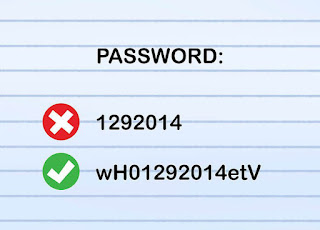

Comments
Post a Comment